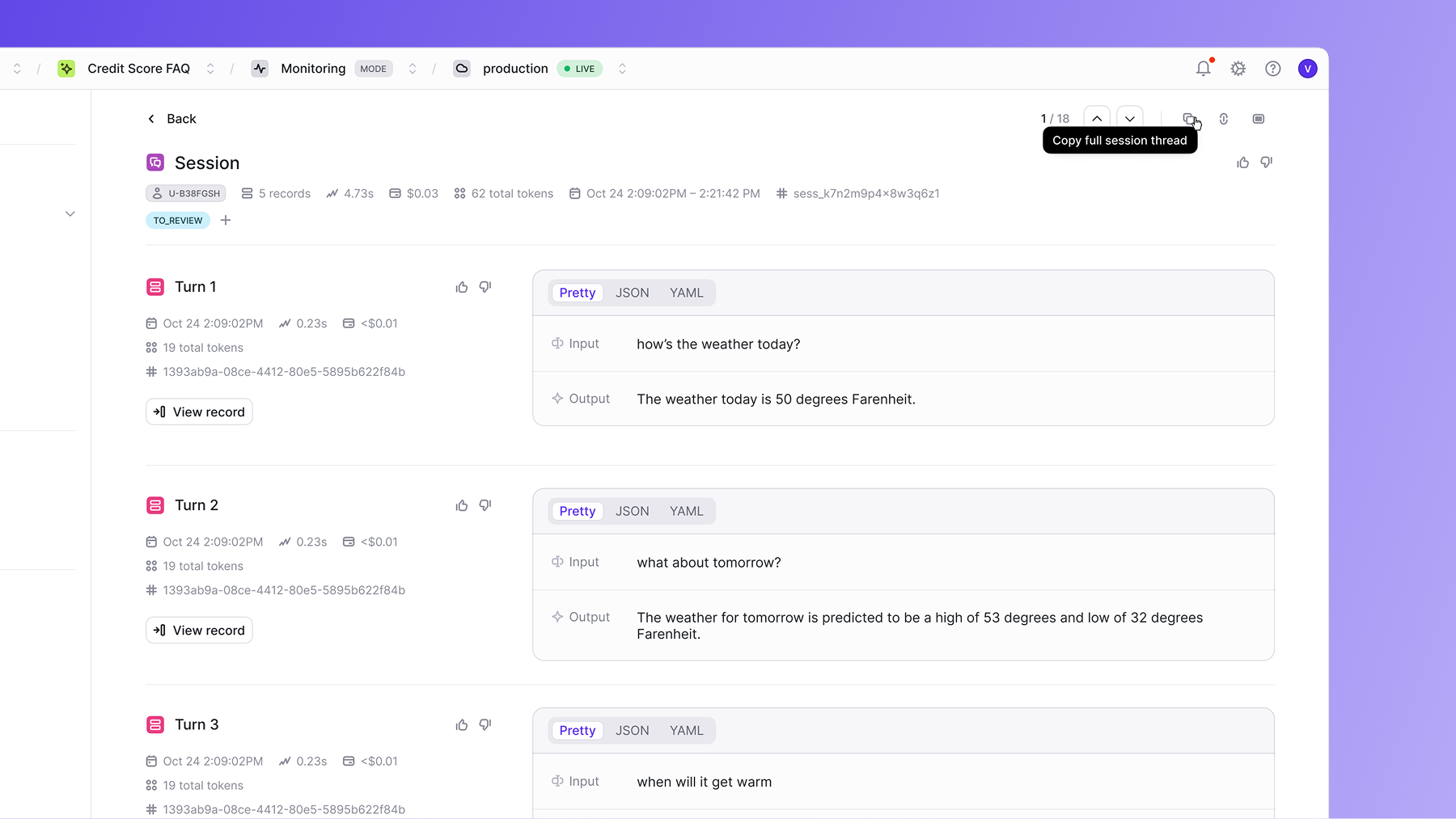from openlayer.lib import set_user_session_context, clear_user_session_context
# In your middleware or request handler
def handle_request(request): # Extract user and session from your authentication system
user_id = get_user_id_from_request(request)
session_id = get_session_id_from_request(request)
# Set default context for all traces in this request
set_user_session_context(user_id=user_id, session_id=session_id)
try:
# Your application logic with traced functions
result = process_user_request(request.data)
return result
finally:
# Clean up context when request is complete
clear_user_session_context()